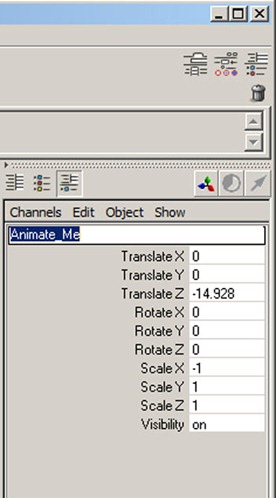Hey Guys,
I hope you got a lot done last week, I have been really busy.
Upon my return, I will be looking for and expecting 5 projects to be completed: Egg Cup, Egg Head, the Salt Shaker, Tennis Ball Animation, and Set Driven Door Animation. These are all easy projects and fairly straight forward.
If all of these projects are finished, it is time to show me your skills. You are to follow the spaceship tutorial, and adapt with your own path and ship.
First step, create your own spaceship, this ship should be a reflection of your skills. Use as much detail as appropriate. The ship does not have to be made all out of one piece of geometry. if you have multiple parts, that is OK because we will then group the parts and then animate the group. Be creative and show and using all of your skills to date, create a spaceship with as many details as possible. Basically make the ship as awesome as possible. Take your time making the ship before you even think about animating it.
*Students are to create their own spaceship and path for the scene.
If you have any major questions that you can’t answer in the classroom, email me. And I will help you out.
Cornell
Select all the parts you want to be in the group and press {CTRL + G}. It is that simple. Here is the tricky part, if you deselect the group and try to select it again, it will only select one part at a time. To reselect the group, press the “up” arrow key. Note: if you have more then one group, you might have to press it a few times.
I generally name the group I will animate some thing like “Animate_ME”. To rename the group, change it in the channel box by pressing {CTRL + A} until the channel box appears and change the name from Group1 to “Animate_Me”