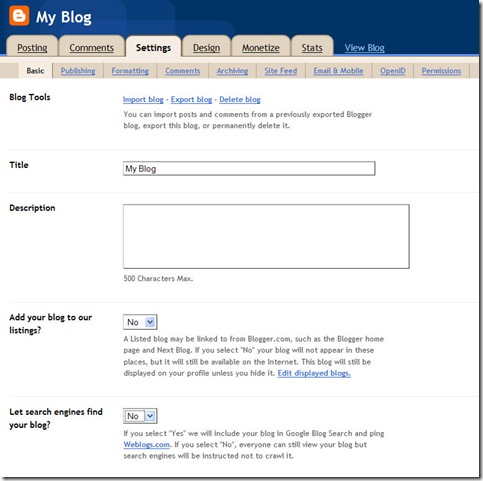Create an Account at Blogger.com
When you are done email me the link.
For any school related blog, do not add personal information
or personal photos.
Change these settings to make it private.
Under the Setting tab, choose Basic and . . .
No
If you choose you can stop Blogger.com list your site in the blogger index, select “No”. If you are marketing a product, you want Google to search your pages.
A Listed blog may be linked to from Blogger.com, such as the Blogger home page and Next Blog. If you select "No" your blog will not appear in these places, but it will still be available on the Internet. This blog will still be displayed on your profile unless you hide it.
If you choose you can stop Google from searching your content, select “No”. If you are marketing a product, you want google to search your pages.
No
If you select "Yes" we will include your blog in Google Blog Search and ping Weblogs.com. If you select "No", everyone can still view your blog but search engines will be instructed not to crawl it.
AND… Under the Setting tab, choose Permissions and . . .
Choose who you want to allow access. you need to at least add me. DCornell2@cherrycreekschools.org