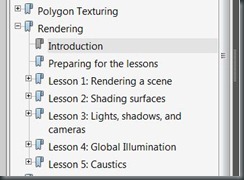- Setup the FXFX Real Studio and save 1st chrome render to blog.
- Create 5+ renders using MIA presets, post in blog.
- Choose 6+ new materials from www.CreativeCrash.com , create 6+ new renders and save to blog.
Home » Downloads » Maya » Shaders
Importing the downloaded material. *Make sure it is unzipped.
Window > Render Editors > Hypershade The File > Import
AFTER EVERYTHING ELSE IS DONE . . .
- When finished complete: ( 2-3 class periods)
- Rendering, lesson 1: Rendering a scene - Page 439
- Rendering, Lesson 2: Shading surfaces - Page 465
- Rendering, Lesson 3: Lights, shadows and cameras. - Page 485